Frequently Asked Questions
Getting Started
How do I switch to your service as a new customer?
Switching is easy! Just hit the SIGN UP button, choose the best power or gas plan, and fill out the form in a few simple steps. We’ll handle the rest, including notifying your current provider. Once approved, you’ll get a confirmation email—no hassle, no stress!
What information will you require on the SIGNUP form?
We will require: your name, your service address, your billing address (if different), Your contact details (including email address), your birthdate for the credit check, and an indication of what payment method you want to use for your regular invoices. You will need to choose your products (gas, power or both) and ultimately agree to the Terms and Conditions. Once approved, you’ll get a confirmation email -—no hassle, no stress! You can sign up here: SIGNUP
Do you service the area I live in?
We provide service to most areas across Alberta, including urban and rural regions. However, some areas, such as Rural Electrification Areas (REAs) and Natural Gas Co-ops, may not be eligible. To check if we cover your address, contact us or visit the UCA Helps.
Is there a sign-up fee or “prudential”?
No, there’s no sign-up fee! You can join us without any upfront costs.
Do I need the Site ID number for my electricity or gas service to sign up?
Not necessarily as we can likely find it for you! In the signup form, type in your address and if the system does not find it, proceed with the application and our Enrollments Team can likely find it ourselves in the background - if not, we will reach back out to you for further information. If you do have your site ID (from your current bill), you can always type it in yourself.
How long does it take for my service to be activated after signing up?
If electricity and gas are already active at your location, it typically takes about 2 days for your service to be activated. We’ll send you a confirmation email once everything is set up and ready to go!
If I switch energy suppliers, will someone need to come to my house?
No, nobody needs to come set anything up physically as the service automatically gets switched to us and meter readings start to come to us on your start date. The electricity or gas will continue to come to your home or business, through the same system, no matter who you choose as an energy retailer.
What if there is currently no power and/or gas at my location?
We do not handle energizations, so you will need to contact your current or previous retailer, or your local regulated provider, and request to be “energized.” You can check who your provider is by visiting the UCA website. After you are energized, we will be able to enroll you but not until then.
Rates & Charges
What is the variable rate for power and gas?
Our variable rates for power and gas change monthly based on the market. Check the most up-to-date rates and compare providers by visiting the Utilities Consumer Advocate website.
What are the distribution and transmission charges on my bill?
These charges are set by your local distribution company (like Enmax, ATCO, or Fortis). We pass them through to you at cost, with no markup, as required by law. For more information, visit the UCA website. No matter who you choose as a retailer, those delivery fees will be the same.
What are the admin fees?
- Admin Fee for Fixed 1, 3, and 5-year plans: $4.99 per site/month for fixed-rate plans (+25¢/site/day).
- Admin Fee for Fixed 2-year plan: $0.35 per site/day.
- Variable Rate Plans: $9.99 per site/month, plus per kWh or GJ rate.
Payments & Billing
What payment methods do you accept? Can I pay by credit card?
Yes, we accept:
- Direct Debit: Automatic withdrawals each month on the due date.
- Credit Card: Processed automatically with a 2.4% transaction fee.
- Online Banking: Add "Billhub" as a payee with your bank (up to 5 days processing time).
- eTransfer: Send to payments@billhub.ca, with your name and account number in the notes.
Why are there Estimated Readings on my invoice?
Estimated readings cover the gap between your actual meter reading and the billing date, based on past usage. We’ll reconcile these estimates with actual readings on your next bill. If we overestimated, you’ll get a credit.
How do you know how much power and gas I use?
We receive your usage data from your local distribution company. If actual readings aren’t available, we estimate based on your historical usage and adjust when the real data is available.
What should I do if I can’t pay my bill on time?
If you're unable to pay your bill by the due date or would like an alternative payment arrangement, you can make this arrangement yourself through the customer portal at www.billhub.ca or reach out to us as soon as possible at customercare@sponsorenergy.com and we may be able to help set up a payment arrangement to make things easier for you.
Account Management
What can I do in my Customer Portal?
You can access your account details 24/7 by logging into your Customer Portal at www.billhub.ca. From there, you can: View your balance, view your bills/invoices, view your payments and payment history, view your direct meter readings from the Distributors, change your contact info, request a move or cancellation or make a payment arrangement.
How do I reset my Customer Portal password?
To reset your password:
- Visit www.billhub.ca and log in using your email.
- If you haven’t set up a password, click "Forgot Password" to get a reset link via email. Check your spam folder if it doesn’t arrive in 5 minutes.
- You can also use your Gmail or Outlook/Hotmail account to log in.
If none of these work, contact us, and we’ll assist.
I'm moving before my contract is up. Can I bring my agreement with me?
Yes! You can transfer your contract to your new address without penalties. You can book your move via the portal at www.billhub.ca or simply contact us with your new details, and we’ll make the switch easy for you.
Can I add someone else to manage my account?
Yes, you can add additional secondary contacts to your account. These contacts will have the ability to help manage your account and assist with inquiries.
How do I update my contact or payment information?
You can easily update your contact or payment information through our customer portal on the website. Just log in, go to your account settings, and make the necessary changes.
What if I cancel before my contract ends?
No problem! We don’t charge any break fees for residential contracts, so you’re free to switch anytime.
Service & Support
What happens if there's a power outage?
Power outages are managed by your local distribution company (ATCO Gas/Electric, ENMAX, Fortis, EPCOR, City of Lethbridge etc - depending on where you live in Alberta), not by us. You can find their contact information on your bill. Please reach out to them directly to report an outage or get updates on restoration times.
Why does my power turn on and off when I use major appliances?
A limiter may be installed on your site, usually by a previous retailer due to non-payment. A limiter restricts power flow to maintain minimal service. If this happens, contact us for help.
How do I remove the limiter?
Contact your current or previous retailer, or your local regulated provider, and request to be “energized.” You can check who your provider is by visiting the UCA website.
My meter reading is wrong, how do I correct this?
For issues with your meter, please contact your distribution company (ATCO Gas/Electric, ENMAX, Fortis, EPCOR, City of Lethbridge etc - depending on where you live in Alberta), not by us. You can find their contact information on your bill. Please reach out to them directly.
Discounts & Special Offers
What discounts do I get from TELUS products?
As a Sponsor Energy customer, you can get up to 25% off TELUS Internet and TV services! During sign-up, check the box for a TELUS rep to contact you. If you forget, email us at customercare@sponsorenergy.com for your discount code. Plus, $50 will be donated to a local Alberta-based charity for every TELUS sign-up.
Social Responsibility
How do you give back to the community?
We believe in making a difference! For every customer who signs up with us, we donate $50 to a local charity of your choice—at no additional cost to you. We also visit charities weekly to personally deliver the donations. It’s our way of giving back and supporting the communities we serve. Find out more here!
Terms and Conditions
What are your Terms and Conditions?